We all are bored with see boring start menu in windows 8.It simply display when we press windows key or start menu button.
But now we add animation in start menu.It display like following.
But now we add animation in start menu.It display like following.
To do this we have to changes in registry.
1. So go to run and type “regedit”(without double quote).
2. Then locate the following key:
HKEY_CURRENT_USER\Software\Microsoft\Windows\CurrentVersion\ImmersiveShell\Grid
1. So go to run and type “regedit”(without double quote).
2. Then locate the following key:
HKEY_CURRENT_USER\Software\Microsoft\Windows\CurrentVersion\ImmersiveShell\Grid
3. In right-side pane, create a new DWORD VALUE with following name
Launcher_SessionLoginAnimation_OnShow
4. Set its value to 1.
5. You are done. Refresh(F5) your registry and if this not work then restart it.
If you are not familiar with registry then don’t do this .TRY IT YOUR OWN RISK
You can customize animation via adding following key (OPTIONAL):
Launcher_SessionLogin_Icon_Offset - You can create this DWORD to set the offset for userpicture shown at Start Screen. You can set its value to 1000.
Launcher_SessionLogin_IconText_Offset - You can create this DWORD to set the offset for user name shown at Start Screen. You can set its value to 2000.
Launcher_SessionLogin_IndividualTower_Offset - You can create this DWORD to control the "far" left corner of Start Screen from where Tiles will fly during animation. You can set its value to1000.
Launcher_SessionLogin_Tower_Offset - You can create this DWORD to control the right position from where Tiles slides to their regular positions. You can set its value to 100.
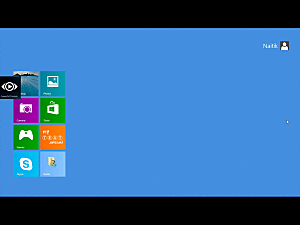
Comments
Post a Comment