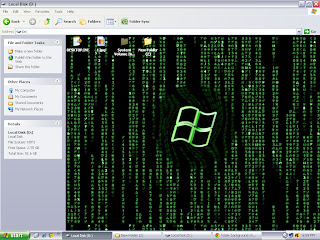
1.Open notepad.
2.Save it as DESKTOP.INI in folder or drive which background you want to change.
HERE I CHANGE BACKGROUND OF D:
2.Copy following code and paste it in file
3.Change iconarea_image with your image path and its name.
4.iconarea_text and iconarea_textbackground can change font color and its backcolor.
Note that When you have to change folder background you need to change folder attribute to system folder first before changing the background of folder.After that create a desktop.ini file.
To Change folder attribute to system do following
1.Open cmd
2.Type attrib +s path of folder
Example attrib +s d:\foldername
Comments
Post a Comment