
To transfer larger then 4GB(one file which size is larger then 4GB) data and speed up transfer rate we have to do following.
1)Format it as NTFS .To do this first we have to change Pendrive Policies
XP:-
- To do that go to device manager.(In Run type "mmc devmgmt.msc" (without quotes))
- Click on disk drives.
- Select your pendrive.
- Go to its properties. (Right Click on it then select Properties)
- Go to policies tab.
- Selct Optimize for Performance
- Uncheck or check checkbox as you wish.
- Then click on OK button and close Device manager.
Windows7
- Go to pendrive properties.
- Select Hardware tab and then select your pendrive
- It opens new window then in general tab Click on Change setting button.
- Move to the policies tab and check better performance and atlast click on ok.
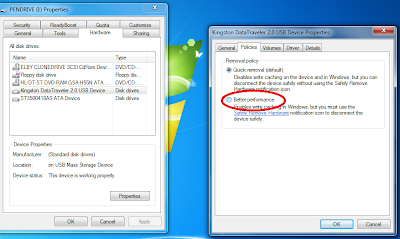
2)Go to My Computer right click on pendrive then select format.
3)Choose file system NTFS and then Click on Format.
And you have one more advantage , now you can set pendrive name upto 32 characters long.



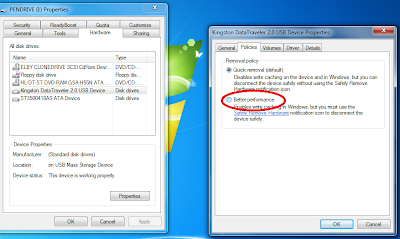
Comments
Post a Comment