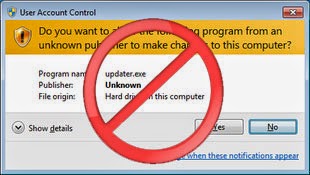
This is very annoying message for us.So let's disable it.
To do this we have to do following.
Go to Control panel in windows 7, if it’s in Category view; go to ‘User Accounts in Family Safety’-> Click on ‘User Accounts’ -> ‘Change User Account Control Settings’.
If your control panel view in Large or Small icon view, you can go to ‘User Accounts’ directly from Control panel.

Select the appropriate UAC security level you wanted in Windows 7 Computer.
Now it will not annoy us... Happy Computing :)
If your control panel view in Large or Small icon view, you can go to ‘User Accounts’ directly from Control panel.

Select the appropriate UAC security level you wanted in Windows 7 Computer.
Now it will not annoy us... Happy Computing :)
Comments
Post a Comment