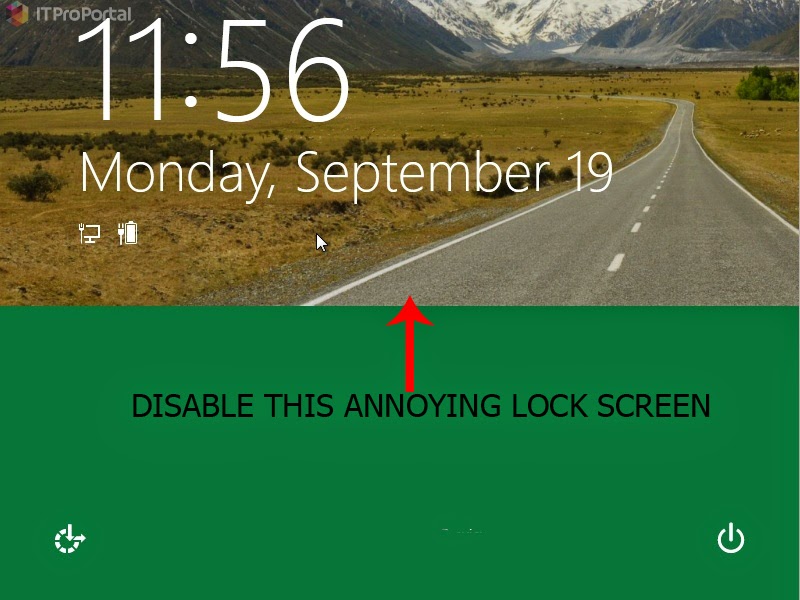 Lock Screen is good for windows 8 mobile.But it not required in pc's and laptop.We put mobile in pocket so it(Lock screen) protect from doing unknown things.
Lock Screen is good for windows 8 mobile.But it not required in pc's and laptop.We put mobile in pocket so it(Lock screen) protect from doing unknown things.But in pc and laptop we don't required so we can disable that.
To do that we have to perform following steps:
1)Open Registry Editor
2)Go to Following path:
HKEY_LOCAL_MACHINE\SOFTWARE\Policies\Microsoft\Windows\Personalization
3) If Personalization is not available then create that key.(Skip this step if available)
4)Now open Personalization and right click on it then Select New->DWORD (32-bit) value.
5)Give name it as NoLockScreen.
6) Double Click on NoLockScreen and enter 1 in Value Data field.
Now press F5 in registry editor and then press Window key+L.You can't see lock screen now.
If it doesn' work then restart your computer.
For any query related it then comment the query.
Comments
Post a Comment